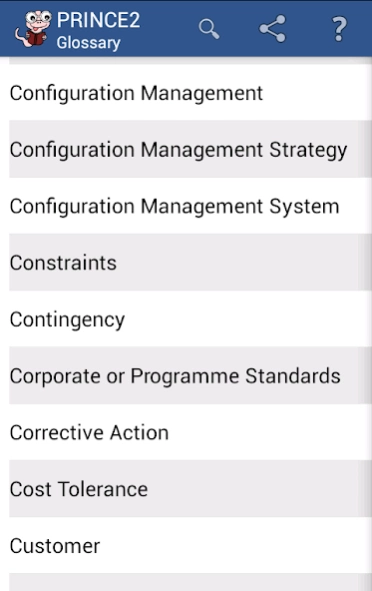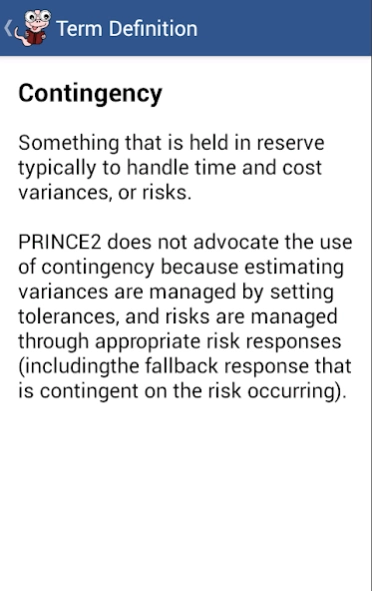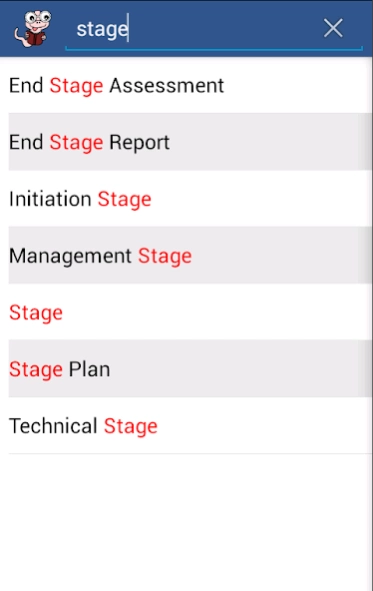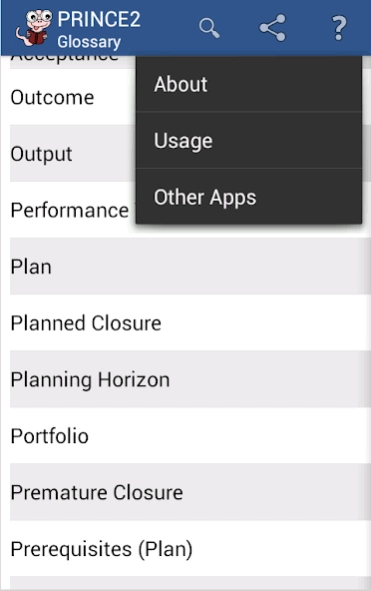Glossary for PRINCE2 1.4
Paid Version
Publisher Description
Glossary for PRINCE2 - Glossary for PRINCE2 is a handy mobile reference for PRINCE2 terms.
Confused by PRINCE2 terms? Want to find out the meaning in seconds? Glossary for PRINCE2 is a simple mobile reference to help you quickly find the meaning of PRINCE2 terms.
Whether you are preparing for certification, or looking for reference in work or study, Glossary for PRINCE2 is a handy reference you can use anytime anywhere. It is especially suitable for those busy working groups or students who are always on the move. It saves you time and effort in searching through documents and web.
Glossary for PRINCE2 provides a comprehensive list of definitions for over 200 terms used in PRINCE2. It has the following features:
- Modern look and feel, and tablet optimised
- Index scroller to quickly jump to sections
- Filter with highlighted matches
- Easy share
- Forward, backward and random term browse mode (tablets only)
__________
Note: PRINCE2 (PRojects IN Controlled Environments, version 2) is a project management methodology. It was developed by a UK government agency and encompasses the management, control and organisation of a project.
About Glossary for PRINCE2
Glossary for PRINCE2 is a paid app for Android published in the Reference Tools list of apps, part of Education.
The company that develops Glossary for PRINCE2 is android@nestanco. The latest version released by its developer is 1.4.
To install Glossary for PRINCE2 on your Android device, just click the green Continue To App button above to start the installation process. The app is listed on our website since 2023-04-26 and was downloaded 5 times. We have already checked if the download link is safe, however for your own protection we recommend that you scan the downloaded app with your antivirus. Your antivirus may detect the Glossary for PRINCE2 as malware as malware if the download link to com.nestanco.android.prince2 is broken.
How to install Glossary for PRINCE2 on your Android device:
- Click on the Continue To App button on our website. This will redirect you to Google Play.
- Once the Glossary for PRINCE2 is shown in the Google Play listing of your Android device, you can start its download and installation. Tap on the Install button located below the search bar and to the right of the app icon.
- A pop-up window with the permissions required by Glossary for PRINCE2 will be shown. Click on Accept to continue the process.
- Glossary for PRINCE2 will be downloaded onto your device, displaying a progress. Once the download completes, the installation will start and you'll get a notification after the installation is finished.